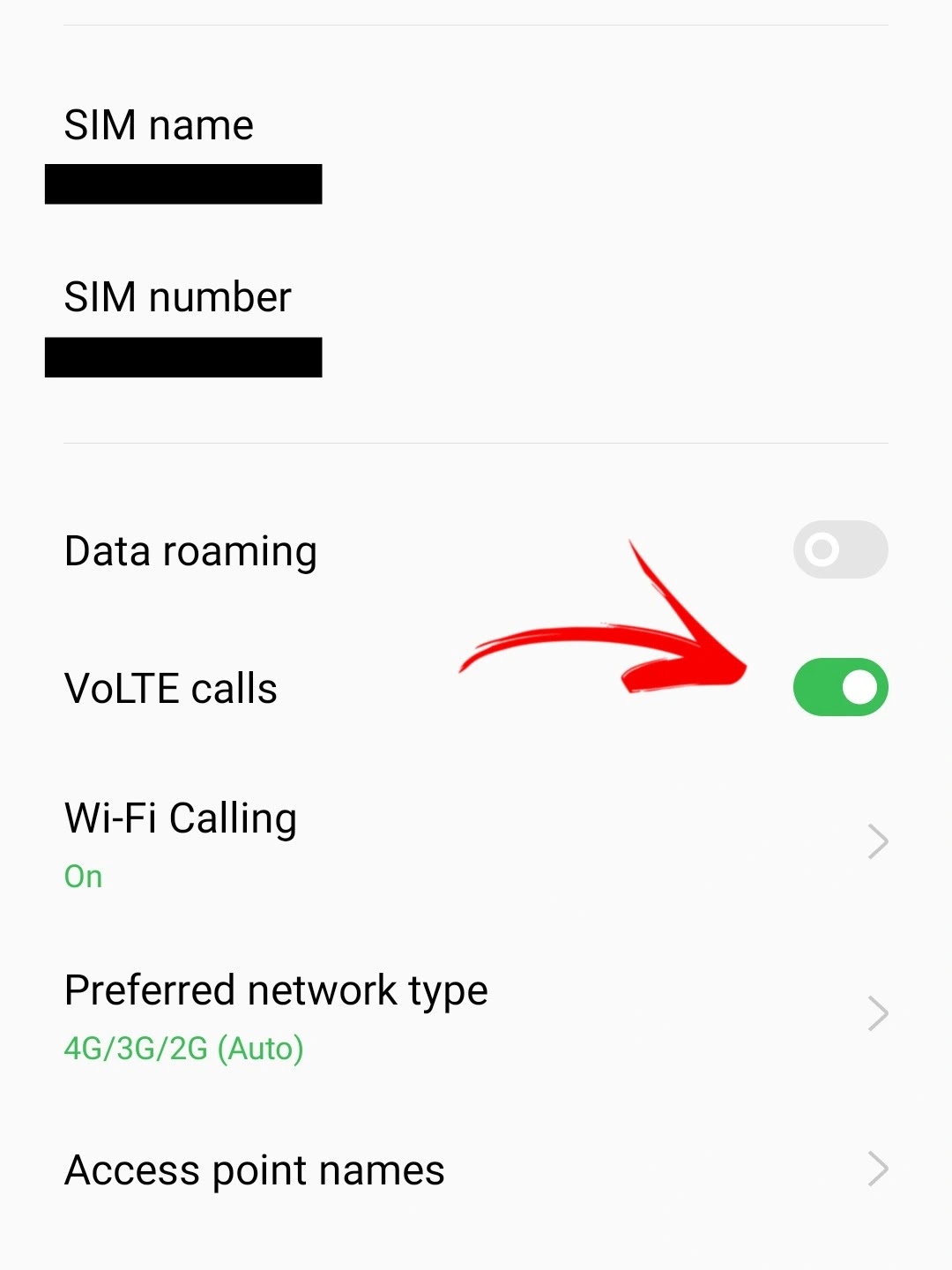Are you unable to make phone calls with your DITO SIM card? Your dito is unavailable to take your call, right? The below is a quick tutorial of how you can make a call using your DITO SIM card.
In order to make calls through DITO, you will first need to turn on VoLTE (Voice over Long-Term Evolution) on your device.
How To Enable Call in DITO SIM
1. Go to your Phone Settings and find Mobile Networks.
2. Then select your DITO SIM.
3. Locate VoLTE Calls and turn it ON.
4. Turn ON your Mobile Data.
5. After you have enabled VoLTE and Mobile Data on your device, the VoLTE icon will appear on your notification bar.
Make sure that you already set-up your DITO APN Settings before making a call on your DITO SIM.
By setting up your Dito SIM, it's easy to call other DITO users as well as other networks like Globe, TM, Smart, and TNT with the right DITO promo load.
Tags:
Tutorial