Piso WiFi is a popular way to connect to the internet in the Philippines, especially in public places like sari-sari stores, waiting areas, and other similar locations. With just 5 pesos, you can enjoy internet connectivity for a limited time.
However, did you know that you can pause your Piso WiFi connection when not in use? This feature can help you save data and take a break from being online. In this post, we'll guide you through the steps on how to pause and resume your Piso WiFi connection using the 10.0.0.1 portal login.
What is Piso WiFi 10.0.0.1 Pause Time?
Piso WiFi 10.0.0.1 Pause Time is a convenient feature that allows users to temporarily disable their internet connection when they don't need it. This can help you conserve your data and ensure you're only online when necessary.
How To Pause Time in PISO WIFI 10.0.0.1
1. First, open your browser app and go to piso wifi portal - 10.0.0.1. This will bring you to the device's web interface portal.
2. Click PAUSE TIME to pause your piso wifi internet connection. This will pause your internet connection, and you will not be able to access the internet until you resume it.
3. And Click RESUME TIME to resume your internet connection. This will restore your internet connectivity, and you can continue to use the internet as usual.
Video Tutorial
If you need visual guidance, you can check out this simple video tutorial on how to pause and resume your PISO WiFi connection:
Conclusion
Pausing and resuming your Piso WiFi connection is a simple process that can help you save data and take a break from being online. By accessing the 10.0.0.1 web interface of your device, you can easily pause and resume your connection whenever you need to. With this feature, you can fully maximize your Piso WiFi experience without worrying about consuming your data allocation.
Tags:
Tutorial


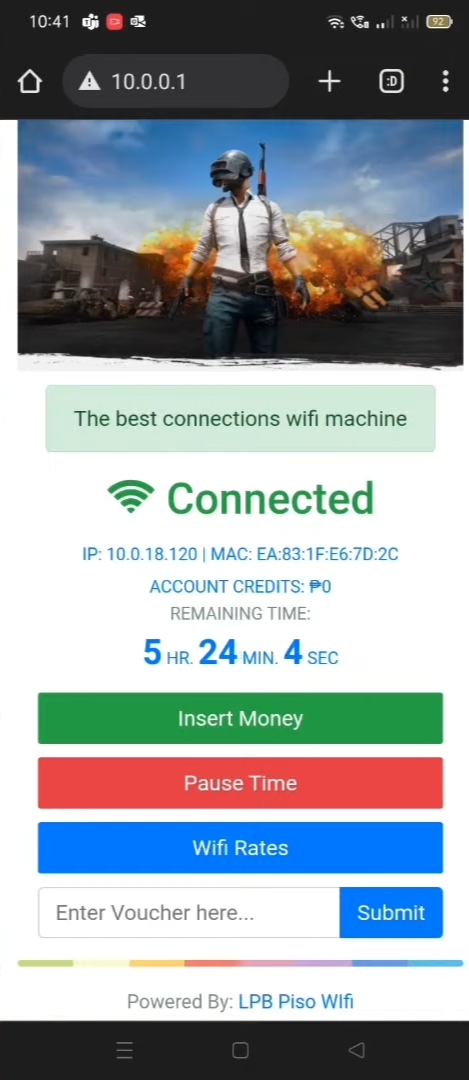
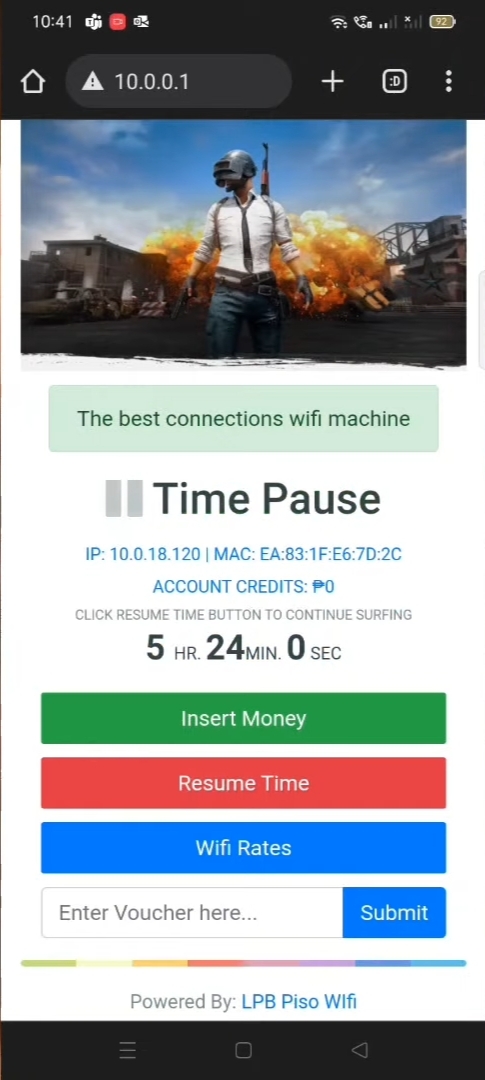
For more related content, visit this site: https://pisowifipausetime.ph/
ReplyDeletehttps://pisowifipausetime.ph
Delete