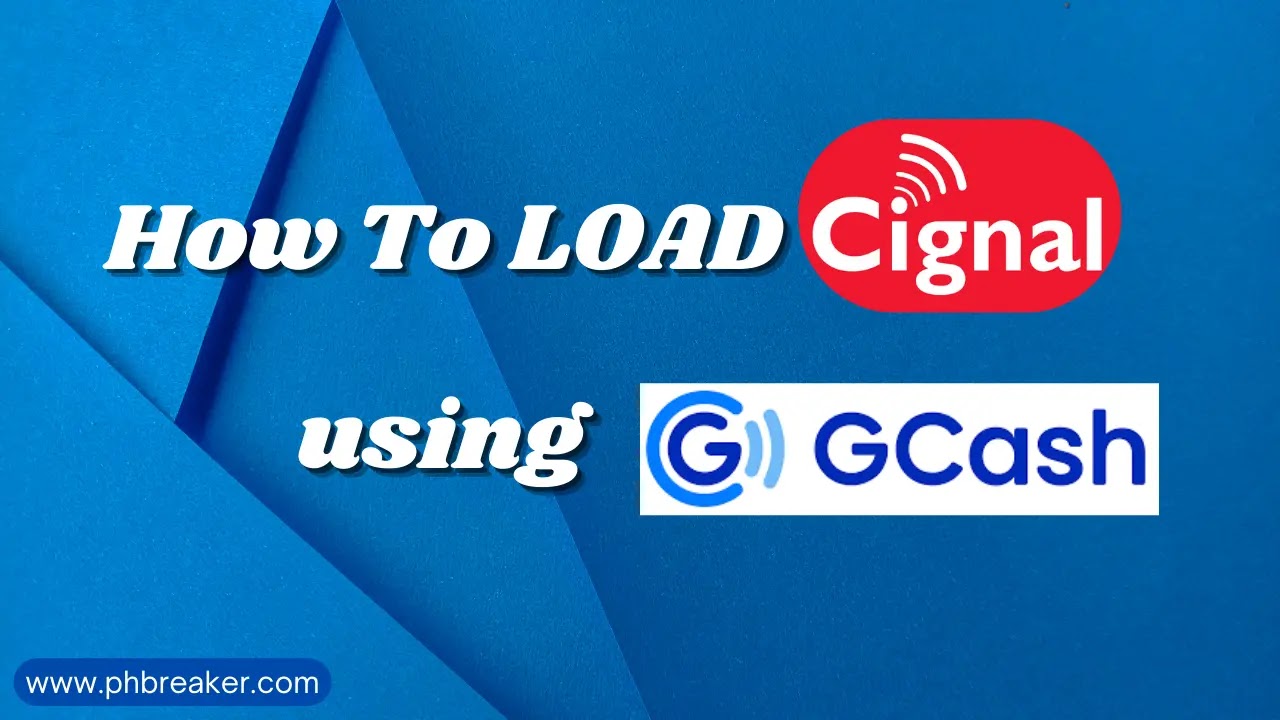How To Load Cignal TV Using GCash
STEP 1: Open your GCash App.
STEP 2: Click LOAD button > NON TELCO > click Visit NON Telco Load.
STEP 3: Under the NON TELCO, enter your phone number that will receive the PIN > click PAYTV.
STEP 4: Under PAYTV, choose your desired CIGNAL Prepaid Load then Pay.
STEP 5: After payment, you will get the PIN by SMS to the phone number you provided. Copy the PIN.
STEP 6: Go to https://cignal.tv/article/2406/web-loading-tool.
STEP 7: Enter your Cignal Account Number and paste the PIN.
STEP 8: Type the text from the image, then click SUBMIT. Wait at least 3–5 minutes for the load to apply to your CIGNAL TV.
Now you can enjoy your favorite shows on Cignal TV. If you ever encounter into any problems, don't hesitate to contact Cignal's customer service for help.
Tags:
Tutorial