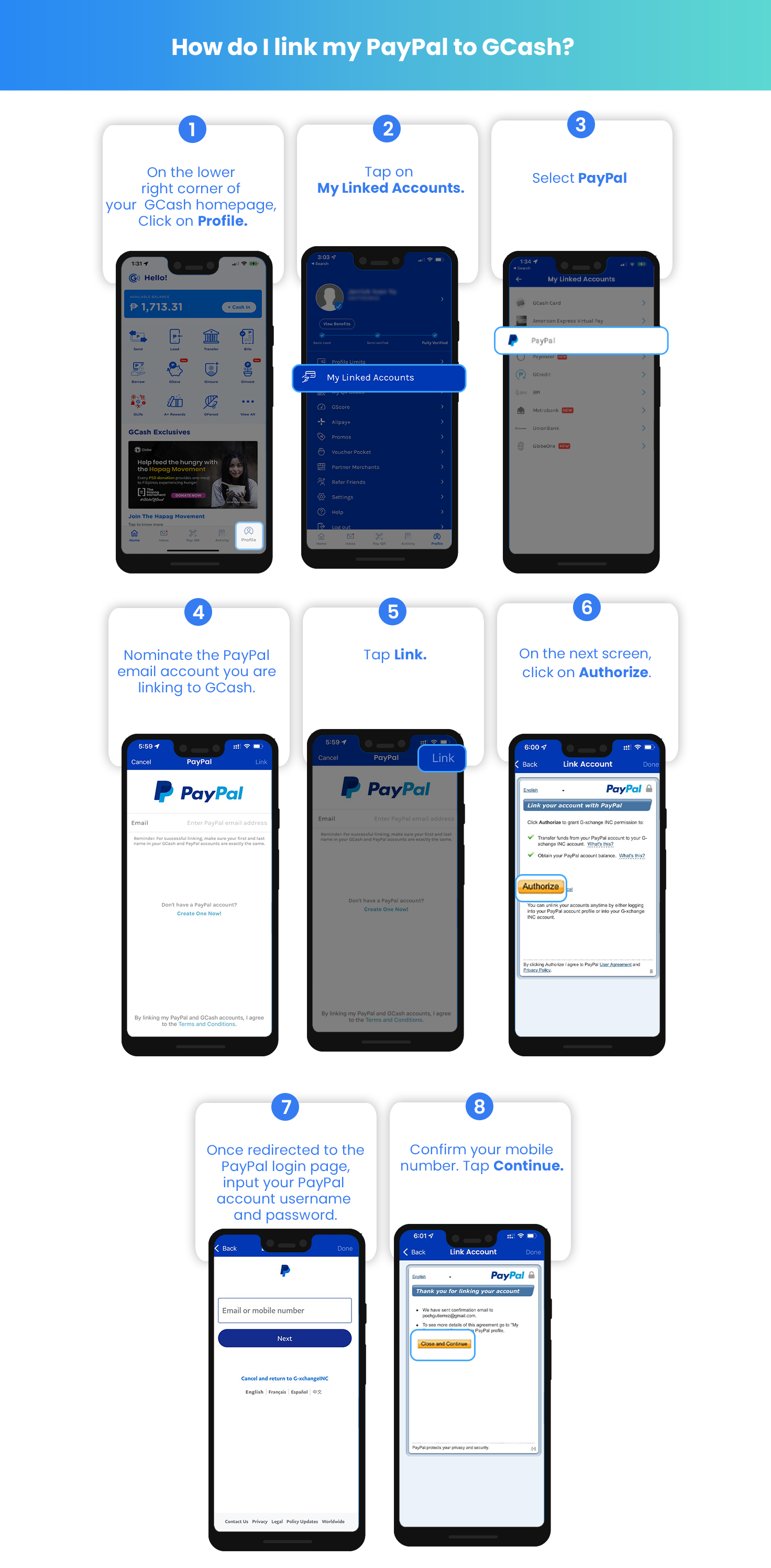It's simple to transfer money from PayPal to GCash. This is easy to do when you link your PayPal and GCash accounts.
Transfer Money From PayPal To GCash Tutorial
1. The first step is to link your PayPal account to your GCash account using your GCash app.
2. After linking your PayPal account and GCash account, click the Cash In button on the GCash App and then choose PayPal.
3. Enter the desired amount to transfer on your GCash account, the minimum amount is ₱500.
4. Click the Next and Confirm button to complete the transaction.
Now, wait for your Cash-in to be processed. You'll get the money in less than 24 hours, and when the transaction is done, you'll get an SMS confirmation.
Tags:
Tutorial